A very common question we get is “How can I use ClickFunnels with ThriveCart?”
It might not be easy to see, but these two tools work PERFECT with each other! And that’s the goal of this video and article…
ClickFunnels + ThriveCart = Quick page creation and high sales conversions…
(especially when using our One Page Funnel shown in the video)
In the video above, we break down the process of creating a sales funnel using ClickFunnels for the pages and ThriveCart for the checkout experience (and tons of other unique features).
Here’s what we cover:
- Why using both ClickFunnels and ThriveCart can be the quickest way to get pages live and sales cranking.
- Overview of a typical sales funnel and the elements required to create it (so you can make money quickly).
- The different types of pages and options you have to create: sales pages, checkout pages, and thank you pages (using a mix of ClickFunnels + ThriveCart).
- How to “integrate” ClickFunnels and ThriveCart to get the most out of both tools.
- Example pages from active selling products and sales funnels.
- How to get the One Page Funnel that you can use with your own ClickFunnels account.
- See all of the freebies you can get right now (hint: you can click here to see a full list)
Creating Your Simple Funnel
We start off by showing you the different options you have to create sales funnels when using ClickFunnels & ThriveCart. You have the option to use ClickFunnels templates and pages and link to ThriveCart checkouts. Or, you can use our One Page Funnel template to eliminate some tech steps and start selling quicker. Here are the elements within the sales funnel:
- Sales Page: This is the first step when you explain the benefits of someone purchasing your product/service. You can either use ClickFunnels templates and pages you build, or you can use the One Page Funnel that we give to you.
- Checkout Page: This page comes when someone is ready to buy and give you their payment information. You have the option to either link to a ThriveCart checkout page from your sales page OR you can use the One Page Funnel. When you use the One Page Funnel, the ThriveCart checkout page can be embedded on your ClickFunnels sales page template.
- Thank You Page: This is the page customers will see after they purchase your product/service. You can either use the page ThriveCart gives you or you can create a custom page in ClickFunnels and link it to ThriveCart.
Here is an overview illustration of the sales funnel and the two options we show in the video:
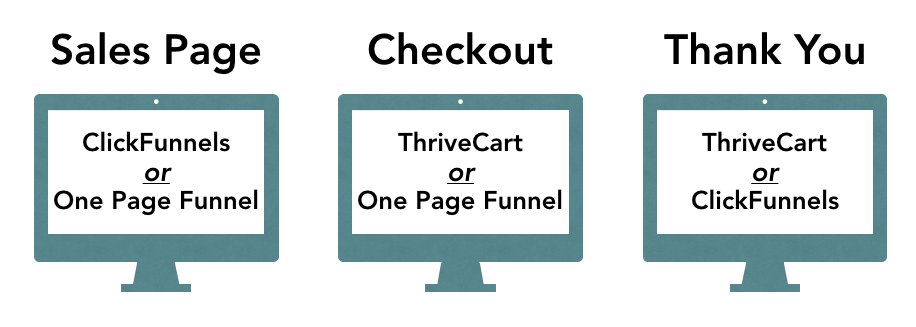
Here are examples of the Sales Pages you can create with ClickFunnels & ThriveCart:
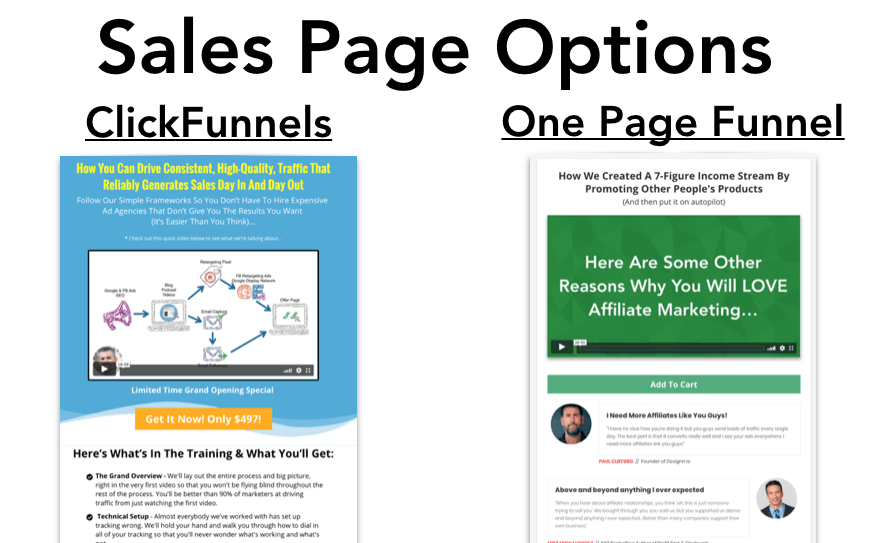
Here are the links to the pages so you can take a closer look:
Here are examples of the Checkout Pages you can create with ClickFunnels & ThriveCart:
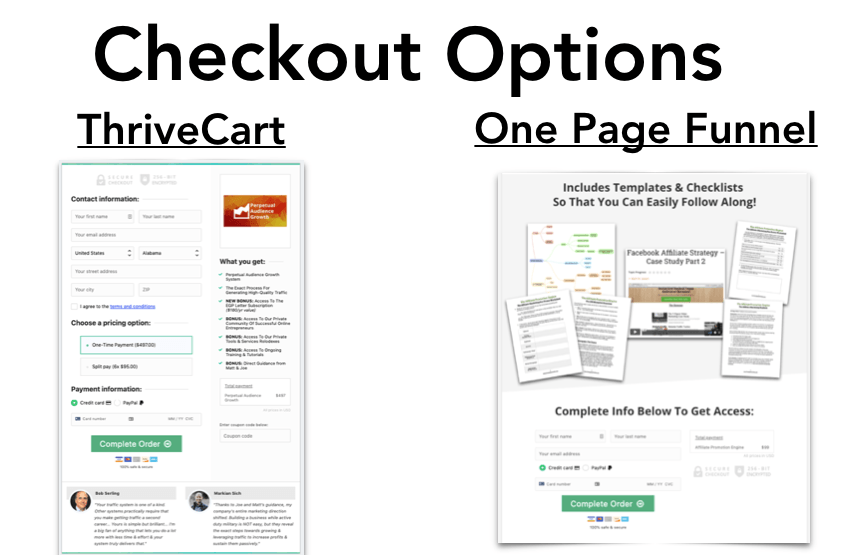
Here are the links to the pages so you can take a closer look:
- Example #1 (ThriveCart checkout page)
- Example #2 (One Page Funnel using ClickFunnels – scroll to the bottom to see the embedded checkout form)
Make sure to watch the video above to learn how to “integrate” ClickFunnels and ThriveCart with each other.
Also, make sure to get ThriveCart if you haven’t already. When you do, you will also get the One Page Funnel that we show above (and many other bonuses).
You’ll get immediate access to not only ThriveCart, but all bonuses that we include. Enjoy!






